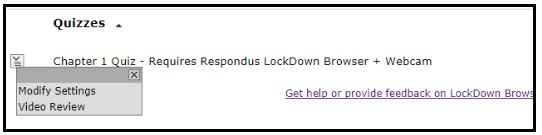Jan 09, 2020
 3455
3455
Following the steps below will resolve most error codes given by Respondus.
Occasionally you will see various error codes such as 0x0002. If you require Respondus Monitor for an exam, please make sure your exam does not have an access code or an IP filter. Moreover, if the error continues, please follow these steps:
1. In the course that is experiencing the error, click “Lockdown Browser” on the course navigation.
3. Select the exam with the error.
4. Click the down arrow to the left of the exam name and select modify settings.
5. Review your test settings. Click Save and close.